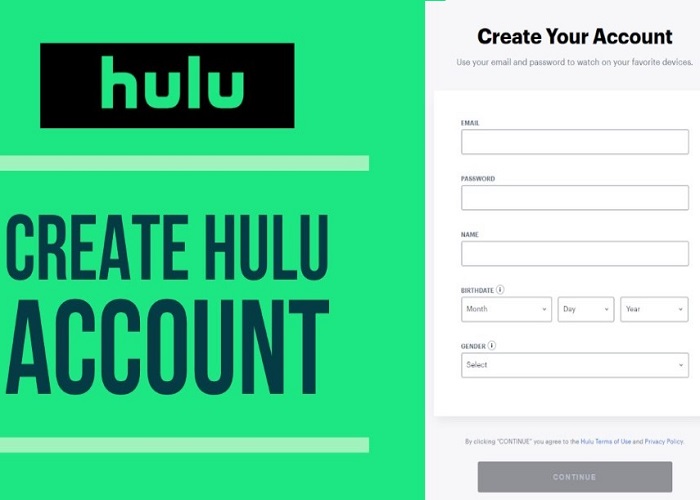Hulu is simple and convenient. With its user-friendly interface, the vast library of content, and personalized recommendations, it’s easy to find something you love and keep up with your favorite shows and movies.
To enjoy your favorite content on Hulu, you’ll need to sign up for a subscription. After that, you can access the service on a variety of devices, including computers, smartphones, tablets, smart TVs, and gaming consoles. To find your favorite content, you can use the search bar to look for specific titles or browse the different categories and curated collections on the home screen.
What is Hulu?
Hulu is a streaming service that provides users with access to a wide variety of television shows, movies, and original content. It was launched in 2008 and is now owned by Walt Disney Direct-to-Consumer & International. With a subscription, users can stream content on multiple devices such as computers, smartphones, tablets, smart TVs, and gaming consoles.
One of Hulu’s key features is the ability to stream current episodes of popular TV shows, often just a day after they air on cable or network TV. It also has a large library of movies and classic TV shows. In addition to its on-demand content, Hulu also offers a live TV option that includes access to live local, cable, and premium channels.
Another unique aspect of Hulu is its original content, which has received critical acclaim. Some of its most popular original series include “The Handmaid’s Tale,” “Castle Rock,” and “Pen15.”
Overall, Hulu is a versatile and affordable option for those looking to stream their favorite TV shows and movies. With its combination of current and classic content, live TV options, and original programming, it offers something for everyone.
How to Sign Up for a Hulu Account and Enjoy Your Favorite Content
To sign up for a Hulu account and start enjoying your favorite content, follow these steps:
Go to Hulu’s website: Visit the Hulu website at www.hulu.com and click on the “Sign up” button.
Choose a plan: Select the subscription plan that works best for you, either the ad-supported or ad-free version.
Provide personal information: Fill out the form with your personal information, including your name, email address, and billing information.
Create a password: Choose a strong password and keep it in a safe place.
Verify your email: Check your email and click on the verification link sent by Hulu to complete the sign-up process.
Start streaming: Once you’ve signed up, you can start streaming your favorite content on a variety of devices, including computers, smartphones, tablets, smart TVs, and gaming consoles.
Enjoying your favorite content on Hulu is now just a few clicks away. With its vast library of movies, TV shows, and original content, you’ll always have something to watch. Whether you’re in the mood for a classic movie or the latest episode of a hit TV show, Hulu has it all.
How to delete Hulu Account
Hulu is one of the most popular streaming services in the world. It allows users to watch live TV, on-demand movies and shows, and exclusive content. But if you no longer want to use Hulu, you can delete your account, how to delete hulu account:
- Go to hulu.com and sign in with your account.
- Click on the “Settings” icon in the top right corner of the page.
- Scroll down and click on “Manage Account”.
- Scroll down to the bottom of the page and click on “Cancel Subscription”.
- Select “Cancel my subscription and delete my account”.
- Confirm that you want to delete your account and click “Continue”.
- Enter your password and click “Submit”.
Your account will be deleted and you will no longer have access to Hulu.
If you have any questions or need assistance deleting your account, you can contact Hulu customer service.
Final Thought,
Signing up for a Hulu account is a straightforward process that opens up a world of entertainment options. With a subscription, you’ll have access to a vast library of movies, TV shows, and original content, all just a few clicks away. To sign up, simply visit the Hulu website, choose your plan, provide your personal information, create a password, and verify your email.