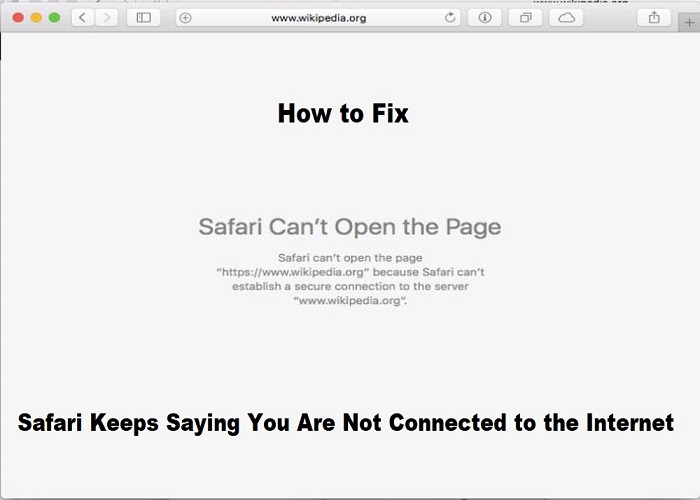If you have been using Safari and all of a sudden, it has started saying that you are not connected to the internet, don’t worry – you’re not alone. A lot of people seem to be having this problem, and there are a few different ways to try and fix it. In this post, we’ll go over some of the most common solutions. Hopefully one of them will work for you!
Safari Says You Are Not Connected to the Internet
Safari is unable to connect to the internet. There are a few different reasons why this may be happening. First, make sure that your device is connected to the internet. If you’re using a cellular data connection, check to see if there’s a problem with your carrier’s network. If you’re using Wi-Fi, try restarting your router. If you’re still having trouble, try disabling Safari’s content blockers. If that doesn’t work, clear Safari’s caches and cookies. Finally, make sure Safari is up to date. If you’re still having trouble after taking these steps, contact your ISP or a qualified IT professional for further assistance.
How To Fix a “Not Connected” Error on Safari
If you’re seeing a “Not Connected” error when using Safari, there are a few potential causes. First, make sure that your device is connected to the internet. This can be checked by opening another app that uses the internet, such as Mail or Maps. If those apps are also displaying a “Not Connected” error, then your device is likely not connected to the internet. The next step is to check your Safari settings. Go to Settings > Safari and make sure that the “Block Pop-ups” and “Do Not Track” options are turned off. Lastly, try restarting your device. Once it powers back on, try accessing Safari again. If you’re still seeing the “Not Connected” error, then contact your internet service provider for help troubleshooting the issue.
Troubleshooting Tips for Safari’s “Not Connected” Error
Safari is a web browser that is pre-installed on all Apple devices. It is known for its streamlined interface and fast loading times. However, users can sometimes encounter the “not connected” error when trying to load a webpage. This can be frustrating, but there are a few troubleshooting tips that can help to fix the problem. First, check to make sure that the device is connected to the internet. Often, the “not connected” error is simply caused by a poor internet connection. If the connection is strong, try restarting Safari. If that doesn’t work, try clearing the Safari cache and cookies. This can be done by going to the Safari menu and selecting “Clear History and Website Data.” If all else fails, restarting the device may fix the problem. With these troubleshooting tips, hopefully Safari will be back up and running in no time.
What To Do if Safari Keeps Saying You Are Not Connected to the Internet
There are a few things you can try if Safari keeps telling you that you are not connected to the internet. First, make sure that your device is actually connected to the internet. If you’re using a Wi-Fi connection, try moving closer to the router or restarting the router. If you’re using a cellular connection, make sure that cellular data is turned on for Safari and that you have enough data left for the month. You can also try turning off Wi-Fi Calling, which can sometimes interfere with connections. Another thing to try is resetting your network settings. This will delete all of your stored Wi-Fi passwords and other network-related settings, so make sure to write them down first. Finally, if nothing else works, you can try restarting your device. Sometimes a simple reboot can fix minor software glitches that are causing problems.