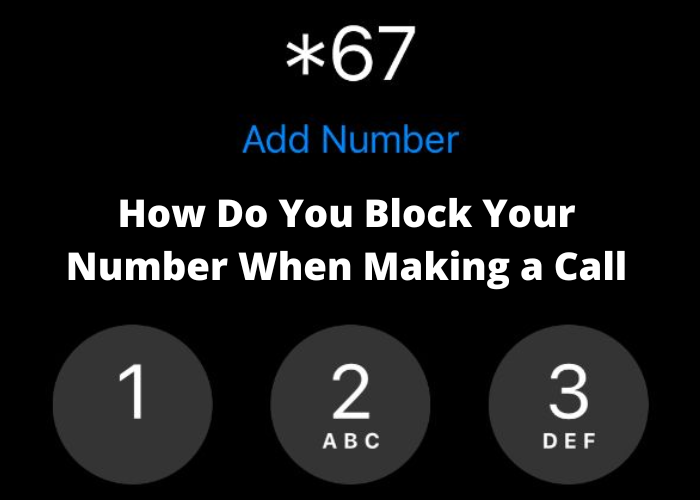There are many reasons why someone might want to block their number when making a call. Maybe you’re calling your boss and don’t want them to have your number, or you’re calling a friend and don’t want them to know your phone is ringing. Whatever the reason, it’s actually pretty easy to do. In this blog post, we’ll walk you through the process of blocking your number on both Android and iPhone. So read on for step-by-step instructions on how to get it done!
How to Block Your Number on an iPhone
To block your phone number on an iPhone, open the Settings app and tap Phone. Then, tap Show My Caller ID and toggle the switch off. This will prevent your phone number from being displayed when you make a call. If you want to block your number for a specific call, you can enter *67 before dialing the number you want to reach. This will temporarily block your caller ID for that call only. You can also ask your carrier to bloc#*70yHTML:_enk your number on all outgoing calls. This is typically a paid service, but it may be included with some plans. If you’re still having trouble, contact your carrier for more help.
How to Block Your Number on a Android Phone
hiding your phone number when making a call on your Android phone is easy to do and only takes a few steps. To start, open the Phone app and tap on the menu icon in the top right corner. From there, select “Settings.” In the settings menu, scroll down to “Calls” and tap on it. Next, find the section labeled “Caller ID” and select “Hide number.” Once you’ve done that, your number will be hidden when you make any outbound calls. If you ever want to show your number again, just go back into the Settings menu and change the caller ID setting back to “Show number.” Hiding your caller ID can be a useful way to keep your privacy when making calls, but it’s important to remember that it will also prevent people from being able to reach you if they don’t know your number. As such, it’s best to only use this setting when necessary.
How to Block Your Number on a Landline Phone
There are a few reasons you might want to block your number on a landline phone. Perhaps you’re tired of telemarketers calling or you’re concerned about privacy. Whatever the reason, there are a few easy steps you can follow to block your number. First, find the phone’s menu button and press it. Second, use the arrow keys to scroll through the menu until you find the “block caller ID” or “privacy” option. Once you’ve found it, press the select button. Third, enter the code that will enable caller ID blocking. This code is typically *67, but it may be different for your phone. Finally, press the hash key and then hang up. By following these simple steps, you’ll be able to block your number on a landline phone.
How To Unblock Your Number
If you have a phone, chances are you’ve been the recipient of a telemarketer’s call. And if you’ve ever accidentally answered one of these calls, you know how annoying they can be. Fortunately, there is a way to stop telemarketers from calling your phone: by blocking your number. By simply dialing *67 before entering your phone number, you can easily prevent telemarketers and other unwanted callers from reaching you. In addition, blocking your number can also help to reduce the amount of spam and junk mail you receive. So if you’re looking for a way to reduce the amount of unwanted calls you receive, blocking your number is a great place to start.