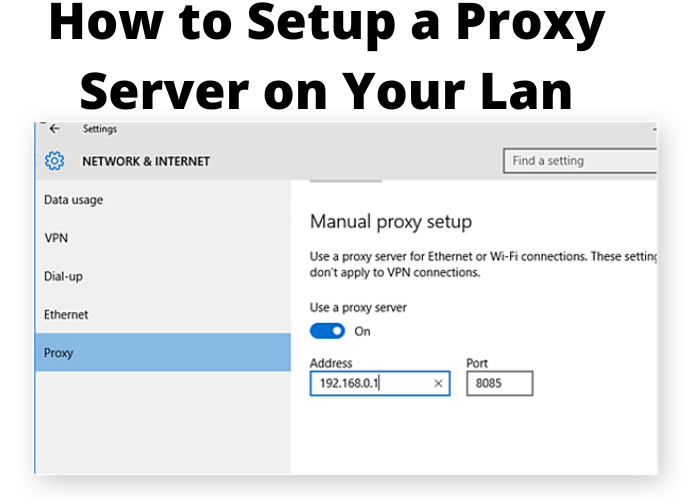If you are like most people, you probably use a proxy server when browsing the internet. A proxy server is basically a middleman that sits between your computer and the internet, and helps to keep your identity and location private. But what if you want to use a proxy server on your local area network (LAN)? In this blog post, we will show you how to do just that! So read on for instructions on how to set up a proxy server on your LAN.
What Is a Proxy Server and What Are Its Uses
A proxy server is a computer that acts as an intermediary between your computer and the Internet. When you access the Internet, your computer will first connect to the proxy server, which will then contact the website you are trying to access. This can be useful if you’re trying to access a website that is blocked by your ISP or if you want to browse the Internet anonymously. You can also use a proxy server to bypass restrictions placed on certain websites, such as social networking sites. To use a proxy server, you will need to configure your browser’s settings to point to the IP address of the proxy server. You can find many free proxy servers online, or you can set up your own proxy server using software such as Squid. For anonymity purposes, it’s important to choose a proxy server that doesn’t keep logs of its users’ activity. If you’re not worried about anonymity, anyproxy server will do. There are many uses for proxy servers, so experiment and see what works best for you.
How To Set up a Proxy Server on Your Lan
A proxy server can be very useful when you want to access websites that are blocked by your network administrator. By redirecting your traffic through a proxy server, you can bypass any restrictions that have been put in place. In addition, a proxy server can also help to improve your web browsing speed by caching frequently accessed pages. setting up a proxy server on your home network is a relatively simple task. First, you will need to choose a computer that will act as the proxy server. This computer must be connected to the Internet. Next, you will need to install proxy server software on this machine. Once the software is installed, you will need to configure it with the appropriate settings. Finally, you will need to modify the settings on your other computers so that they will use the proxy server. Following these steps will allow you to surf the web with greater freedom and flexibility.
The Benefits of Using a Proxy Server on Your Lan
A proxy server is a computer that acts as an intermediary between your PC and other computers on the Internet. By using a proxy server, you can improve the speed of your Internet connection and better protect your privacy. In this article, we’ll show you how to set up a proxy server on your LAN.
There are many benefits to using a proxy server on your LAN. Perhaps the most obvious benefit is that it can improve the speed of your Internet connection. By routing traffic through the proxy server, you can avoid congestion on your network. Additionally, the proxy server can cache frequently-requested resources, such as images and pages from popular websites. This can further improve the speed of your Internet connection.
Another benefit of using a proxy server is that it can help to protect your privacy. When you connect to a website without using a proxy server, your computer sends a request directly to the website’s servers. This request includes your IP address, which can be used to track your location. However, when you use a proxy server, your computer sends the request to the proxy server first. The proxy server then forwards the request to the website’s servers, and returns the response back to you.
Things To Keep In Mind When Setting up a Proxy Server
A proxy server is a computer that acts as an intermediary between your computer and the Internet. When you set up a proxy server on your LAN, all Internet requests from computers on the LAN are first routed through the proxy server. The proxy server then forwards the request to the appropriate server on the Internet and returns the response to the requesting computer. There are a few things to keep in mind when setting up a proxy server:
- The proxy server must have a static IP address.
- The proxy server must be running all the time so that computers on the LAN can access the Internet through it.
- All computers on the LAN must be configured to use the proxy server.
By setting up a proxy server, you can increase security and control on your LAN by restricting access to certain websites, filtering outgoing traffic, and caching frequently-requested pages.
How to Troubleshoot Problems With Your Proxy Server
A proxy server is a computer that acts as an intermediary between your computer and the Internet. When you connect to the Internet, your computer will first connect to the proxy server, which will then connect to the website you are trying to access. Proxy servers can be used for a variety of purposes, such as improve speed and security or bypass regional restrictions. If you are having problems connecting to the Internet, it is possible that your proxy server is not working properly. There are a few steps you can take to troubleshoot this issue.
First, check to make sure that the proxy server is online and accessible. If you are using a public proxy server, there is a chance that the server may be down or unavailable. You can try connecting to another public proxy server, or you can set up your own proxy server on your LAN.
Next, check your proxy settings to make sure they are correct. If you are using a public proxy server, you will need to enter the address of the server into your browser’s settings. If you are using a private proxy server, you will need to enter the IP address of the server into your browser’s settings.